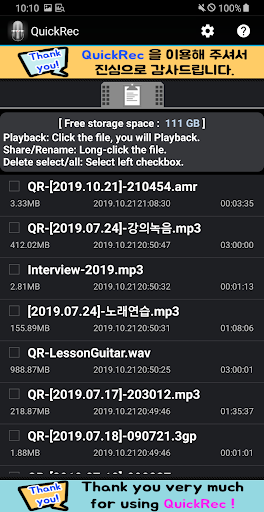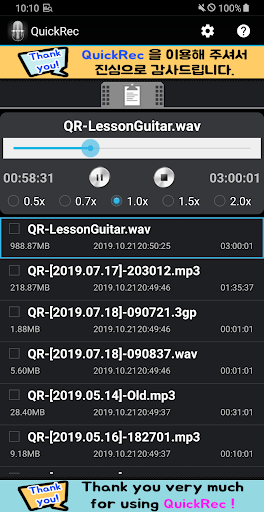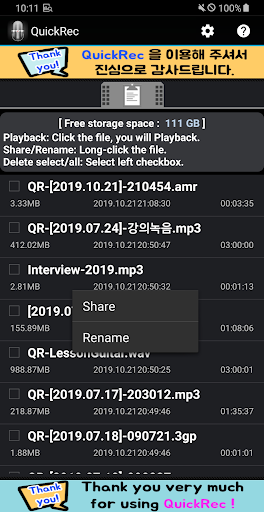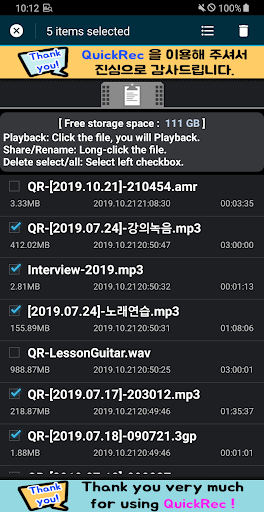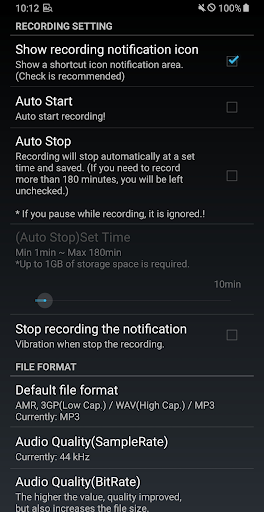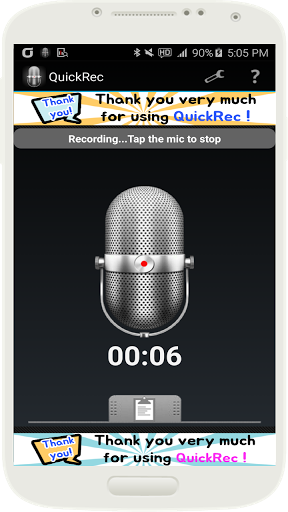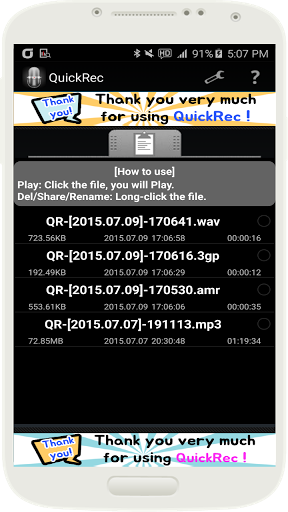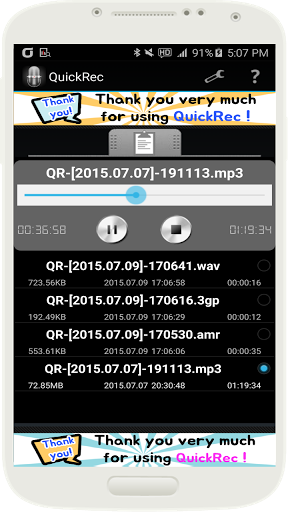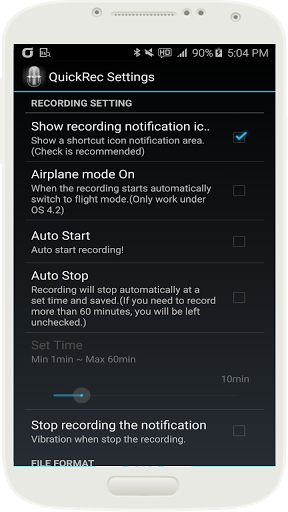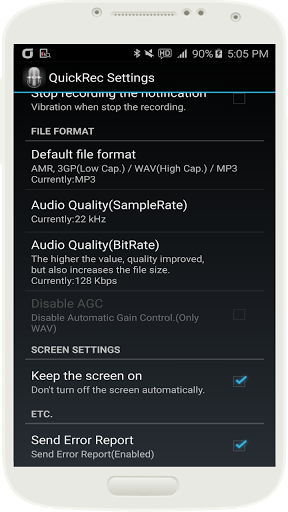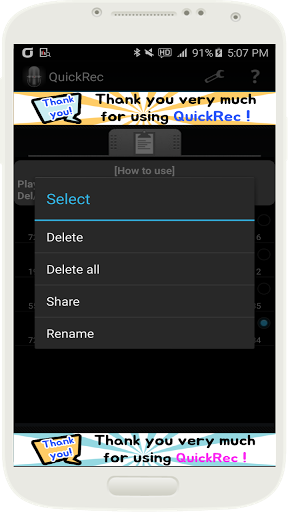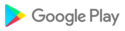Recording App, Recorder app is quick and easy with your QuickRec !!
Let it find that when I need a voice recorder.
★ quick and easy recording to attractive applications, voice recorder - the 'QuickRec'.
★ only once - a recorder capable of recording only touch the icon ★. !!!
==============================================
<< ★ recommended tips: Those who installed the first time (or after the update)★ >>
Interchangeable those settings in the Preferences to record user-specific customized settings optimized
After reading conducted a test recording approximately 10-60 seconds is recommended that you use.
[※ Note: Preferences> SampleRate, BitRate setting]
↓↓ The smaller the value of the stored file size is getting smaller recording quality is also lower. ↓↓
↑↑ value is significantly larger file size and storage are also high-quality recording. ↑↑
==============================================
But it is also a lot of applications (apps) that function,
Once uncomplicated comfort is a must'll use frequently!
QuickRec is
★ If you set the "Setting Auto Start"
However ~! With only one click app is very nice ^^ recording is completed;
★★For stable recording
Please turn off the power saving mode. !
※ Menus may vary slightly from device.
Settings> Device maintenance>Battery>Unmonitored apps>Add apps
★★★ MP3, WAV recorded files support.
How attractive is uncomplicated while the basics
Now, try recording a fast and easy QuickRec !!
Classes, meetings, music, call (speakerphone is used), etc. If you need to record,
After removing the smartphone QuickRec Write buds ~ Ugh !!! If you run ends.
Storage Location (recording file):
[Internal storage]/Download/com.shinshow.quickrec
(※ In the case of the Galaxy series it is stored in the internal memory.)
Improvements or complaints, do not hesitate if you have any errors are reported
Please e-mail will allow you to actively reflect.
For information on the error of complaints
- Handset species: ex) Galaxy S23
- Android version: ex) 13
- QuickRec version: ex) v2023.08.b1
- QuickRec setting: ex)Auto Start, WAV, disable AGC ...
- Details: ex) wav recording application on startup Force ended.
Please send the contents of such would be greatly appreciated.
(Please send by e-mail Settings screen to capture the better.)
★ too simple feedback is difficult to measure. (ㅠㅠ) ★
Messages that encourage developers to force the other highly welcome.
★ has opened a cafe for people to communicate with the user. ★
Inquiries, suggestions, know-how hwalyongbeop Own shares (to show off) and it does not matter any more.
Please take advantage of a lot. !!!!
[QuickRec official cafe]
https://cafe.naver.com/quickrec
■■■ Features ■■■
> One Touch (One Touch) Record
> Automatic Recording / Storage
> Automatic recording ends (timer function)
> Pause while recording (mp3)
> Record file sharing / sending
> Recording file playback / pause / stop
> Korean / English / Japanese menu support
> Supported file formats: m4a, wav, mp3
▶Required permission:
- Microphone : Permission for recording.
- Music&audio(Storage) : The right to store file files.
- Phone : During playback, the phone calls will stop playing.
- Notifications: Stable recording.
※ For a long time recording "Recording of the notification (icon) displays" check recommended !!
Privacy-policy: https://shinshow.blogspot.com/2020/09/privacy-policy.html
v2025.01.b2:
- I'm taking a break after catching some lurking bugs.
- If you run into any issues, feel free to email us.
v2024.10.b2:
- Improved app stability and fixed some bugs
v2023.10.b2:
- Improved app stability and fixed some bugs
v2023.10.b1:
- Improved app stability and fixed some bugs
v2023.08.b1:
- Android 13 (API 33) compatibility support
- Improved app stability and fixed some bugs
v2023.05.b1:
- Android 12 (API 31) compatibility support
- Improved app stability and fixed some bugs
v2022.08.b1:
- Android 11 (API 30) compatibility support
- Improved app stability and fixed some bugs
v2021.10.b1: 2021.10.31
-Improved app stability and fixed small bugs
v2021.08.b2: 2021.08.16
-Improved app stability and fixed small bugs
v2021.02.b2: 2021.03.01
-Android 10 compatible
-Improved app stability and fixed some bugs
[2020. 9. 28] v2020.09.b1:
## We recommend always using the latest version. ##
-Improve app stability and some bugs fixed.
[2020. 5. 9] v2020.05.b1:
## We recommend always using the latest version. ##
-Improve app stability and some bugs fixed.
[2020. 3. 6] v2020.03.b1:
## We recommend always using the latest version. ##
-Improve app stability and some bugs fixed.
[2019. 10. 31] v2019.10.b2:
## We recommend always using the latest version. ##
-Some crash fixed.
[2019. 10. 21] v2019.10.b1:
## We recommend always using the latest version. ##
-Improve app stability(Android Pie) and some bugs fixed.
[2019. 7. 29] v2019.7.b1:
## We recommend always using the latest version. ##
- Autostop recording Max time: Up to 90 min -> 180 min
-Improve app stability and some bugs fixed.
[2019. 5. 16] v2019.5.b3:
## We recommend always using the latest version. ##
-Improve app stability and some bugs fixed.
[2019. 2. 25] v2019.2.b2:
## We recommend always using the latest version. ##
-Improve app stability and some bugs fixed.
[2019. 2. 9] v2.16.1r3
## We recommend always using the latest version. ##
-Improve app stability and fix bugs.
[2019.1. 4] v2.15.2r2
## We recommend always using the latest version. ##
-Improve app stability and fix bugs.
[2018.11. 18] v2.13.3r10
## We recommend always using the latest version. ##
-Improve app stability and fix bugs.
-Android 8.0 compatible
[2018.9. 3] v2.12.2r3
## We recommend always using the latest version. ##
-Improve app stability and fix bugs.
[2018. 8. 25] v2.12.2r1
## We recommend always using the latest version. ##
-Improve app stability and fix bugs.
[2018. 6. 9] v2.12.0r12
## We recommend always using the latest version. ##
-Improve app stability and fix bugs.
[2018. 05. 08] v2.11.1b1
## We recommend always using the latest version. ##
-Improve app stability and fix bugs.
[2018. 03. 13] v2.10.0b1
## We recommend always using the latest version. ##
-Added pause during recording(Only MP3)
-Improve app stability and fix bugs.
[2018. 01. 13] v2.9.6b2## We recommend always using the latest version. ##-Improve app stability and fix bugs.
[2017. 10. 02] v2.9.5b15## We recommend always using the latest version. ##-Improve app stability and fix bugs.
[2017. 08. 09] v2.9.5b14## We recommend always using the latest version. ##-Improve app stability and fix bugs.
[2017. 07. 22] v2.9.5b13## We recommend always using the latest version. ##-Improve app stability and fix bugs.
[2017. 07. 17] v2.9.5b12## We recommend always using the latest version. ##-Improve app stability and fix bugs.
[2017. 07. 09] v2.9.5b10## We recommend always using the latest version. ##-Improve app stability and fix bugs.
[2017. 06. 18] v2.9.5b7## We recommend always using the latest version. ##-Improve app stability and fix bugs.